(If you download Hj-split from our mediafirelink it will zipped. Then Follow the fowling steps..)
How To extract and Run HJ-Split
Step#1 After Downloading HJ-Split Just Exract the Zip folder
Step#2 Click >> Next >> Next>> Finish......You will Find a folder created Like below....
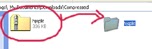
Step#3 Click >> The folder open Hj split and then run it.....
How To Use Hj -split and How to join File With HJ- split ...
Step#4 Click >> Join then>> File Join will open >> then Click>>
>> Input_File>>
Step#5 Click >> Input_File >>> Then a window will pop up
Like Below >> Then Click OPEN the Folder where You Put The Downladed files ( i.e. for mine I Put it downloaded files in downloaded folder)[ Please put your downloaded each movie file/files(if part) in a folder / each folder ,before joining files.If the part files were not in same folder.Either if you join only a part it will join half part / a part of movie only]
Step#6 Select the File ....001 (from your downloaded files)>> Then Click OPEN The Downladed file ( i.e. for mine I Use Take me home tonight...001)
Step#7 Click >> Start >>> Then Below window will pop up
>> And start joining the Downloaded file ...It will take few seconds (instead of minute in extracting)...Depending on your System performance......
Step#8 Click >> OK >>>After 100% complete....
Step#9 Then Go to the Folder
>> Then Click OPEN the Folder where You Put The Downladed file ( i.e. for mine I Puted it in downloaded folder) You will see The
joined *Mkv/*Avi/....File beside Your downloaded apart file...
Step#10 You can delete Those apart file....After Joining complete....Keep watching movies like me......... :)
Keep downloading and watching Movies From our website........












